- The diff shows directories deleted and not their children unless you open the directory to see it's children
- The colors are the same as a file diff
- Files that couldn't be read show up in gray(this could be for a few reasons. Among them are File being locked or having no permission to read the file)
- The files are in a semi-tree semi-flat view so you do not have to dig and dig for changed files.
- You can minimize some folders and ignore them easily.
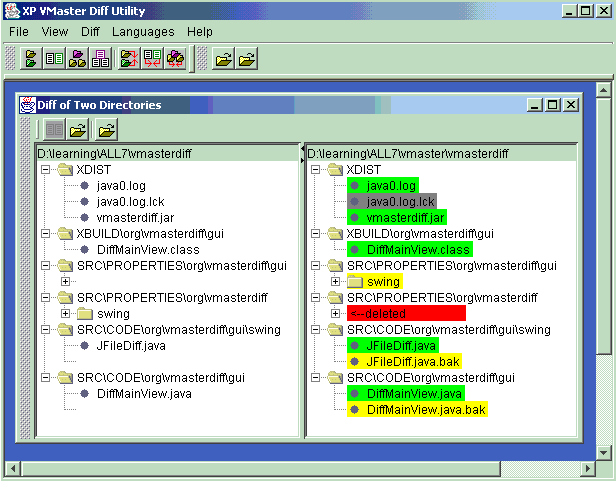
Some other added features are
- Tooltips which tell you whether the file was added, deleted, changed, or moved.
- Ability to double click a file to see the differences
- (Future enhancement) Ability to filter out files and folders
- (Future enhancement) Ability to change the status of a directory/file to moved at which point it will rediff the directory.
